Just kidding, “love” isn’t the right word. “Tolerate” would be more accurate. “Begrudgingly accepted it as a part of my life” is better.
I’ve finished formatting my novel, Grigory’s Gadget. I can see why people sometimes hire a professional to do this – it’s definitely a P.I.T.A. But I’m pretty proficient in MS Word and decided to format my own novel. It worked out, it looks good. I haven’t submitted the file to CreateSpace or IngramSpark yet, so I can’t speak on that front. But despite the frustrations of Word, I think I made the right choice.
That being said, I thought I’d pass on some tips for anyone else planning to format their own novel:
- Use the Styles function. If you’re not familiar with Styles, they’re on the Home (at least in the most recent versions of Word). The default Styles are called things like “Heading 1”, “Subtitle”, etc. You can also create your own styles, and/or modify the defaults. You’ll want to create a separate style for 1) body text, 2) chapter headings, 3) front/back matter, 4) titles and subtitles, 5) anything else you want to look different from other parts of your book. Styles are really convenient because if, say, you decide you want to use a different font for your chapter body, you can simply modify the style and it will apply throughout your manuscript (rather than having to select each section of text, which can lead to errors and is also extremely tedious).
- Check your margins. You want at least 0.5″ on all four sides of the page, plus at least a 0.125″ gutter margin (this is the margin on the side of the page by the binding; it alternates between odd and even pages, starting on the left on page 1). You can do all of that in Page Setup. You’ll probably want larger margins, but you won’t know the specific margin size you want until you play around with it a bit. A good rule of thumb is that (also taking font and font size into account) you should have *approximately* 25-30 lines per page, with approximately 60 characters per line.
- Make sure you have Front and Back Matter. Front Matter includes things like your Title Page, Copyright Page, Dedication, Acknowledgements, etc (whatever is applicable). Back matter includes things like About the Author, a Call to Action (review my book please!), excerpts from the next book in the series, etc.
- Make your book look pretty, but don’t go overboard. I added a couple fleurons to my text: one above the chapter headings, and one to signify scene breaks. They’re not huge and their aesthetic fits my book. My chapter headings also have a more stylistic font (though it is subject to change, pending what my cover looks like; you want the headings in your book to complement the font(s) on your cover). IMPORTANT NOTE: They are stylized but still readable. Your body font should be a simple serif font. I used Palatino Linotype for mine.
- Final bit of advice: emulate the interior format of other books in your genre that you like. (Genre is important; sci-fi uses different fonts than fantasy or romance, etc.)
Good luck on your formatting journey!
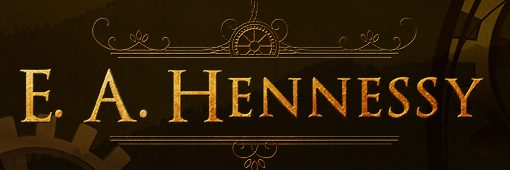

Tedious, but absolutely essential and all too often ignored by indie authors.
LikeLike